First Time Using Adobe Illustrator
Yesterday in graphic design, I was introduced to Adobe Illustrator. I liked it very much, since Illustrator is vector-based. I just learned how to use the shape tool and the color bar (kind of). I managed to create a red rectangle, a yellow star, a green circle, a blue hexagon, and a purple square. Geometry YEAHHHHHHHH!

For my second Adobe Illustrator project, I used what I learned from the first to create my own designs.
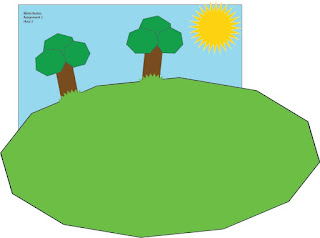
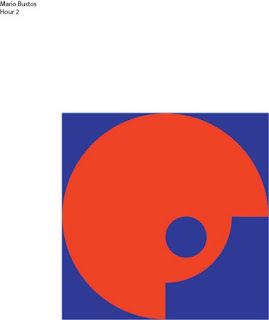

For my second Adobe Illustrator project, I used what I learned from the first to create my own designs.
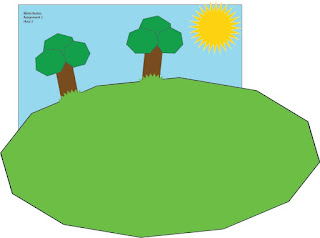
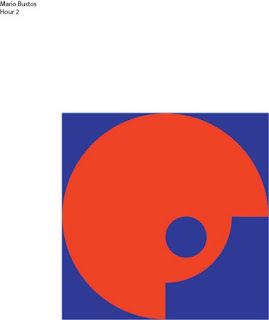
No comments:
Post a Comment